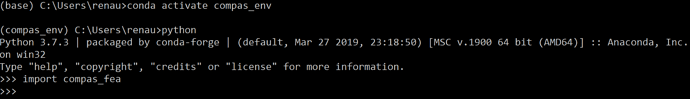Hello,
I just completed the installation of compas and compas_fea, and I am going through the first example file, beam_bathe. Overall, it seems to work well, as the .inp file is written and the analysis successfully executed. Unfortunately, the last line of code, which is meant to plot the data in the Rhino viewport, throws an error.
The error message:
Message: Fault
Traceback:
line 800, in close, "C:\Program Files\Rhino 6\Plug-ins\IronPython\Lib\xmlrpclib.py"
line 1493, in parse_response, "C:\Program Files\Rhino 6\Plug-ins\IronPython\Lib\xmlrpclib.py"
line 1316, in single_request, "C:\Program Files\Rhino 6\Plug-ins\IronPython\Lib\xmlrpclib.py"
line 1283, in request, "C:\Program Files\Rhino 6\Plug-ins\IronPython\Lib\xmlrpclib.py"
line 1598, in _ServerProxy__request, "C:\Program Files\Rhino 6\Plug-ins\IronPython\Lib\xmlrpclib.py"
line 1243, in __call__, "C:\Program Files\Rhino 6\Plug-ins\IronPython\Lib\xmlrpclib.py"
line 334, in proxy, "C:\Users\renau\AppData\Roaming\McNeel\Rhinoceros\6.0\Plug-ins\IronPython (814d908a-e25c-493d-97e9-ee3861957f49)\settings\lib\compas\rpc\proxy.py"
line 959, in plot_data, "C:\Users\renau\Dropbox (MIT)\1_PhD\Code\Tools\compas\compas_fea\src\compas_fea\cad\rhino.py"
line 73, in <module>, "C:\Users\renau\AppData\Roaming\McNeel\Rhinoceros\6.0\scripts\beam_bathe.py"
And the last lines printed in the Rhino command line:
***** Data extracted from Abaqus .odb file : 3.732 s *****
***** Saving data to structure.results successful : 0.016 s *****
Stopping the server proxy.
Note that I have the src folder of compas and compas_fea referenced in my environment variables, as recommended here.
Has anybody encountered this issue before? Any suggestions on how to solve it?
Thanks,
Renaud